创建SVG格式的动态图形需要以下几个步骤:
1. 基本SVG知识
SVG(Scalable Vector Graphics)是一种基于XML的矢量图形格式,可以在网页上使用,并且支持交互和动画。它的基本结构如下:
<svg width="100" height="100" xmlns="http://www.freepic.top/2000/svg">
<circle cx="50" cy="50" r="40" stroke="black" stroke-width="3" fill="red" />
</svg>
2. 添加基本动画
可以使用SVG的内建动画标签<animate>来创建简单的动画。例如,让一个圆移动:
<svg width="100" height="100" xmlns="http://www.freepic.top/2000/svg">
<circle cx="50" cy="50" r="40" stroke="black" stroke-width="3" fill="red">
<animate attributeName="cx" from="50" to="150" dur="2s" repeatCount="indefinite" />
</circle>
</svg>
3. 高级动画和交互
可以使用JavaScript与SVG结合来创建更复杂的动画和交互效果。例如:
<svg width="200" height="200" xmlns="http://www.freepic.top/2000/svg">
<circle id="myCircle" cx="50" cy="50" r="40" stroke="black" stroke-width="3" fill="red" />
<script type="text/javascript">
var circle = document.getElementById("myCircle");
var animate = function() {
var cx = parseFloat(circle.getAttribute("cx"));
circle.setAttribute("cx", cx + 1);
if (cx < 150) {
requestAnimationFrame(animate);
}
};
animate();
</script>
</svg>
4. 使用CSS动画
CSS也可以用来动画化SVG元素:
<svg width="100" height="100" xmlns="http://www.w3.org/2000/svg">
<style>
.moving {
animation: move 2s infinite alternate;
}
@keyframes move {
from { cx: 50; }
to { cx: 150; }
}
</style>
<circle class="moving" cx="50" cy="50" r="40" stroke="black" stroke-width="3" fill="red" />
</svg>
5. 工具和框架
可以使用一些工具和框架来简化SVG动画的创建过程:
- Snap.svg:一个功能强大的JavaScript库,可以创建和操作SVG。
- SVG.js:一个轻量级的JavaScript库,适合创建和动画化SVG。
- GreenSock Animation Platform (GSAP):一个强大的动画库,支持SVG动画。
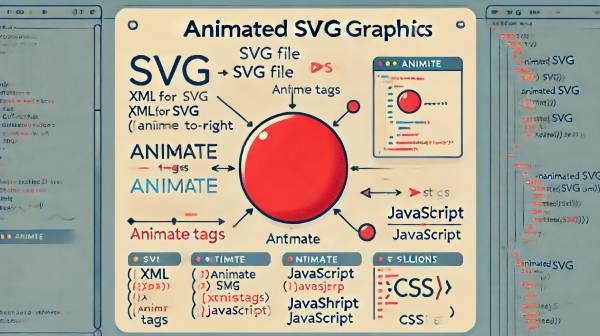
通过以上方法,你可以创建丰富的SVG动态图形,既可以用于简单的动画效果,也可以用于复杂的交互式图形。希望这些步骤和示例能帮助你更好地掌握SVG动画的创建方法。






